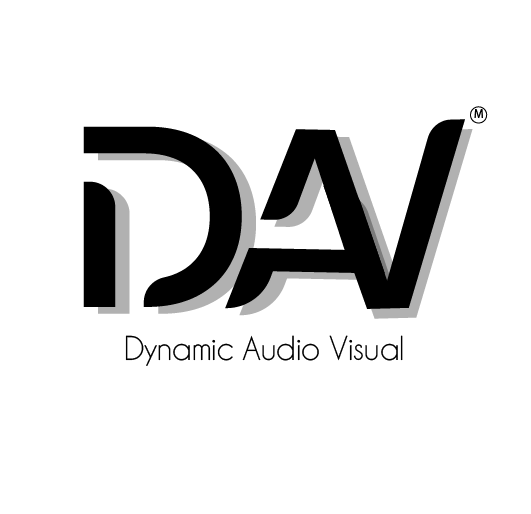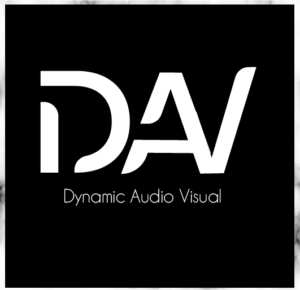Change The Way You Search On Google - Tips & Tricks
9 Google Tricks That Will Change the Way You Search on Google
Google with over 3.5 Billion searches a day is the biggest repository of information and data of everything under, above, inside and beyond the sun. it has a 92% share of the global search engine market. It is also the most-visited website in the world. The order of search results returned by Google is based, in part, on a priority rank system called “PageRank”. The search engine has plenty of tricks to change the way you search and be a pro at it. Let’s take a look at them,
1. Search news archives going back to the mid-1880s.
Google News has an option to search over 100 years’ worth of archived news and articles from newspapers around the world.
2. Compare foods using “vs”
Can’t decide between Indian or Chinese for dinner? Type in “paneer vs. tofu,” for example, and you’ll receive side-by-side comparisons of the nutritional facts.
3. Search images using images
Ever come across a photo that looks familiar? Or if you want to know its history? If you save the image and then search it on Google Images (with the camera button), you’ll be able to see similar images on the web.
4. Use “DEFINE:” to learn the meaning of words—slang included
Streamline the dictionary process by using, for example, “DEFINE: mortgage.” For words that appear in the dictionary, you’ll be able to see etymology and a graph of its use over time alongside the definition. Google will even sift the web to define slang words or acronyms. Try out “DEFINE: bae” or “DEFINE: SMH”.
5. Filter search results for recipes
If you search for any food and then click “Search Tools” right under the search bar, you’ll be able to filter recipes based on ingredients, cook time and calories. It’s the perfect tool if you have certain dietary restrictions.
6. Use quotes to search for an exact phrase
This one’s a well-known trick: searching a phrase in quotes will yield only pages with the same words in the same order as what’s in the quotes. It’s one of the most vital search tips, especially useful if you’re trying to find results containing a specific phrase and words.
7. Use the minus sign to eliminate results containing certain words
If you’re trying to search for a term that’s generating a lot of results that aren’t of interest to you. Figure out what terms you’re not interested in (e.g. goal -soccer) and run the search again.
8. Use an asterisk within quotes to specify unknown or variable words.
Here’s an interesting trick: searching for a phrase in quotes with an asterisk replacing a word will search all variations of that phrase. It’s helpful if you’re trying to determine a song from its lyrics, but you couldn’t make out the entire phrase (e.g. “In The End It * Matter”), or if you’re trying to find all forms of an expression (e.g. “* is bigger than earth”).
9. Press the mic icon on Google’s search bar, and say “flip a coin” or “heads or tails”
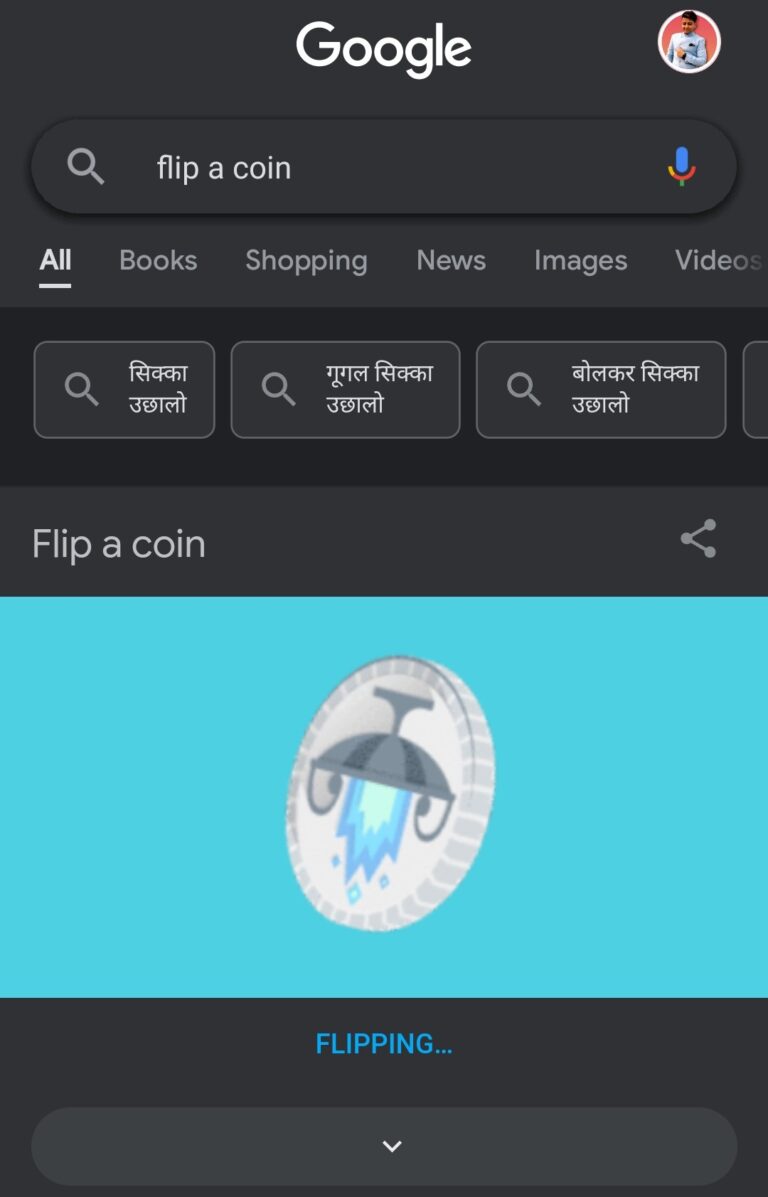
The feature is a fun one that lets Google flip a coin for you when you don’t have one with you.

Uthra Chandrashekar is a media specialist at the DAV Media also being a psychology buff! Her research and writing explore Marketing, Digital Cultures, Advertising, the Media industry, and Literature, although she fills her soul with thought-provoking ideas about, Woman Empowerment, Social Equality, Counter Culture Living, Art, Music & Cinema.
DAV MEDIA (Dynamic Audio Visuals) | A creative agency where Innovation meets design. Visual/Audio Identity, Content Creation, 3D Rendering & UX/UI Design. Keeping up with the evolving world, we help brands think creatively, speak creatively and act creatively.
Let’s Socialize
Related Posts
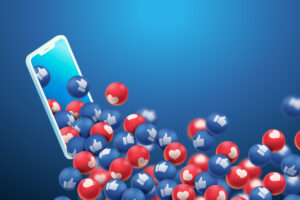
8 Skills To Elevate Your Digital Marketing In 2022
8 Skills To Elevate Your Digital Marketing In 2022 Marketing has been evolving for centuries and with digital marketing taking the lead, each year is a roller coaster in this

Best Ad Campaigns 2020-21| Breaking Barriers Globally
This year sums up the learnings from the previous year which brought us all together fighting the pandemic. Having said that, it has also changed the thought process and the

9 Marketing Trends to look out for in 2021-22
9 Marketing Trends to look out for in 2021-22 The last 2 years were a turning point for many from their careers, education to lifestyle but most importantly, it was
About the Author

Uthra Chandrashekar is a media specialist at the DAV Media also being a psychology buff! Her research and writing explore Marketing, Digital Cultures, Advertising, the Media industry, and Literature, although she fills her soul with thought-provoking ideas about, Woman Empowerment, Social Equality, Counter Culture Living, Art, Music & Cinema.
Let’s Socialize
Subscribe to our newsletter and stay updated to our offers and deals!
We are committed to protecting your privacy
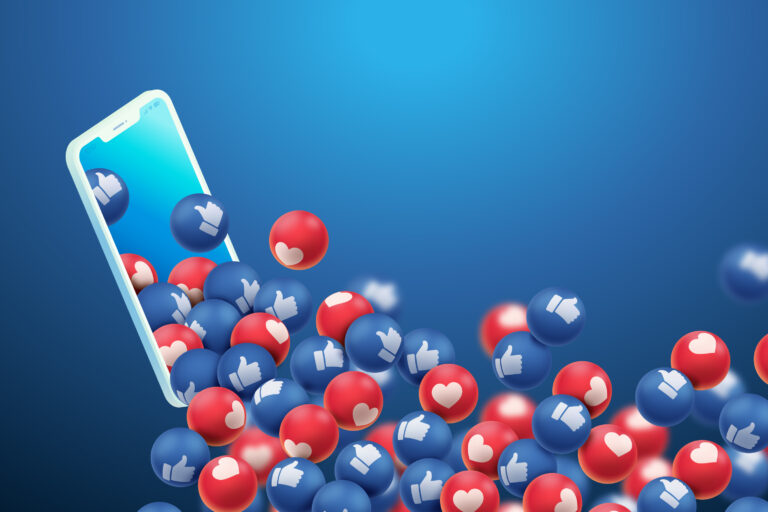
8 Skills To Elevate Your Digital Marketing In 2022

Best Ad Campaigns 2020-21| Breaking Barriers Globally

9 Marketing Trends to look out for in 2021-22
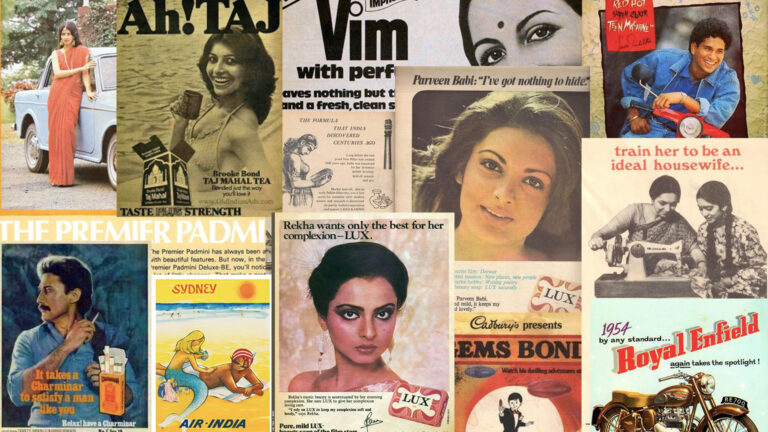
History Of Indian Advertising – A Creative Journey

Digital Marketing – Expectation VS Reality